What if you could have your time tracking, appointments scheduled, content research and blog writing done for you without hiring someone? Would you want to know how?
AI (Artificial Intelligence) is a concept we might think of as futuristic but it’s really here in the now.
I was like most people who may consider AI to just be another buzzword instead of taking into consideration how they can actually help me with everyday business needs such as my online marketing efforts.
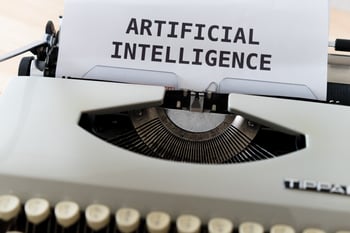 There are so many tools available and accessible on the internet, and for a number of reasons: they save us time, save money and - quite frankly - make us look super smart by helping us look like we have it all together while organizing our life. (I mean, we do have it all together 😉)
There are so many tools available and accessible on the internet, and for a number of reasons: they save us time, save money and - quite frankly - make us look super smart by helping us look like we have it all together while organizing our life. (I mean, we do have it all together 😉)
Now, I get it. There is some pushback when it comes to automation.
Arguments like:
- “Robots are going to take our jobs”
- “it’s too confusing”
- “Siri is becoming SkyNet”
- “This is the beginning of iRobot that Will Smith tried to warn us about”
Now, the verdict is still out on Sophia the robot but just because AI helps us simplify things in our world like marketing via scheduling or researching or booking appointments…there will always be a human on the other end telling the robot what it needs, looking at the outcome and deciding whether or not it is a viable solution.
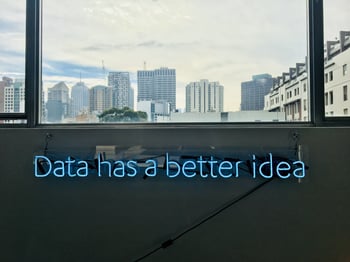 The human element is what makes what we do unique.
The human element is what makes what we do unique.
Because I’m a firm believer it’s not what we do but how we do things that truly make the biggest impact. AI simply makes our jobs as marketers or business owners easier.
Let’s break down just a few AI secret weapon examples and tools I personally use to help me level up success.
These are the best artificial intelligence-powered apps for saving time and money.
Here are 11 AI secret weapons you want to discover to amplify your business & marketing efforts:
Conversion.AI:
Have AI as your Copywriter
Writer’s block. Whether you’re a professional copywriter, a business owner who creates content because they have to, or a scriptwriter, all of us will (at some point) experience writer’s block. It’s just a part of the process we call digital marketing!

The best way to beat writer’s block is with Conversion.AI, also known as Jarvis!
With this AI-powered tool, you can get started on your next blog post by selecting a template and filling in the blanks for title, audience size (or type), and preferred tone of voice.
I used Template “Blog Post Intro” for my project - it auto-generated an intro based off these parameters:
- Title: "Writer's Block"
- Audience Size/Type: Professional Copywriter
- Preferred Tone Of Voice: Friendly
I found that using Conversion.AI helped me stay motivated during the process even when I hit those little blocks where nothing seems good enough or creative enough anymore! And don't worry if you're one who isn’t into writing - it makes it super easy to use.
Now granted, don’t think the article will be written all by Jarvis. In fact, none of the outputs have been 100% spot-on, especially when it comes to writing blogs. However, they were excellent starting points just to get some keywords in my head.
As one reviewer said, it doesn’t replace a copywriter. Rather, it’s a collaboration tool to overcome writer’s block and give you some out-of-the-box inspiration along the way.
You can use Conversion.AI for more than just blog posts too. Everything from social ads to SEO optimizations, product descriptions, are just a few clicks away!
Fireflies.AI:
Have AI Take Notes for you in your meeting
If you’re one who has a lot of online meetings or even if you dislike taking notes during a meeting, this tool will be your favorite!
Whether your team is spread out across the country or you meet your new client face to face over Zoom, digital meetings are not only highly commonplace: they’re here to stay.
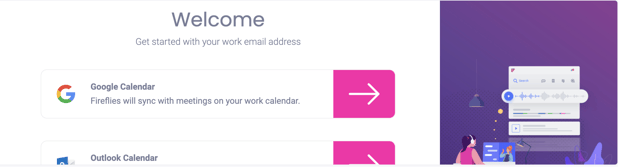
Of course, when you’re trying to take notes on the same computer you’re holding a video call on, it’s not as easy as doing those same tasks in person or sometimes you take notes but miss something and have to spend time reaching out again to try to get what was shared.
Wouldn’t it be awesome if there was an AI tool out there that could transcribe your meetings so that you can pull out the highlights later?
If you’re tracking with me so far, then I’m sure by now you’ve realized I have an AI tool that does exactly that: Fireflies.AI. Any recorded call can now be transcribed with a few clicks.
Just think: with Fireflies, there’s no need to scramble, typing as your client talks about their needs with you.
Just give Fireflies access to the recorded call and it’ll send you and your guests (if you choose) the transcripts immediately after the meeting as well as the to-do task list you mentioned during the call.
SaneBox:
Save a day a week with scrubbing your emails for you.
Email used to be so cool. Does anyone remember that movie You’ve Got Mail? Just the fact that people were excited to get an email shows how dated that movie is. If you have more unread emails than dollars in your bank account, it’s time for an email intervention!
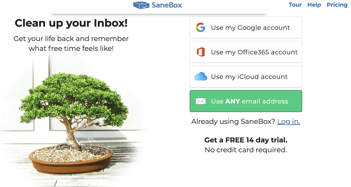 That’s where SaneBox can — you guessed it — make your inbox sane again!
That’s where SaneBox can — you guessed it — make your inbox sane again!
Using the power of AI automation, SaneBox creates multiple folders for you everywhere you check your email.
Once the setup process is complete, you’ll have a distractions box appropriately called SaneLater. If it’s not important, you can check it later.
Another folder SaneBox creates is News. AI automatically sorts every mailing list email you receive into this folder so that you can check these when you have a little bit of downtime. After all, there are lots of valid e-newsletters you want to read — just not during the busiest part of your day.
And of course, we all receive emails that we’ve been Cc’ed on. They’re not directed at us, but we need to be aware of them. That’s why SaneBox also creates a Cc’ed folder so that you can stay in the know without feeling overwhelmed.
Timely.AI:
Track your time automatically
Do you know how much time that last project took? Or do you realize how many hours you spend writing Facebook posts compared to blog posts? What about billable hours: how are you tracking them?
 Time tracking might be one of the most difficult responsibilities of any marketer, yet to know how effective we are at our job it’s one of the most crucial. And while, yeah, you can use the stopwatch on your smartphone and log all of that in a giant spreadsheet, who has time for that?
Time tracking might be one of the most difficult responsibilities of any marketer, yet to know how effective we are at our job it’s one of the most crucial. And while, yeah, you can use the stopwatch on your smartphone and log all of that in a giant spreadsheet, who has time for that?
Timely.AI aims to simplify the headache of time tracking with smart, automated tools to help you stay on task and on budget.
One of the coolest features of this app is that it integrates with other collaboration tools such as Asana, Trello, and Todoist.
Dewo:
Create your best work
Distractions are everywhere. Our phones, our inboxes, our social media profiles, and on and on. All of those are interruptions, preventing what scientists have dubbed “Deep Work.”
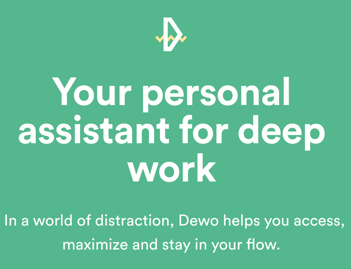 Deep Work is when you sit down and free yourself of all outside distractions and only focus on the task at hand. With a deep level of concentration, you produce your best work that drives growth and profit.
Deep Work is when you sit down and free yourself of all outside distractions and only focus on the task at hand. With a deep level of concentration, you produce your best work that drives growth and profit.
The AI app Dewo wants to help you stay in that Deep Work state, effectively triggering Do Not Disturb notifications on everything but the most important stuff.
Even cooler, it learns how much time you need to crank out a specific task and will block off sections of your calendar so that meetings are scheduled around you — not the other way around!
Better yet, Dewo can make suggestions to help you improve productivity.
Dewo analyzes your app usage, including collaboration tools and email alike, so that you can identify what takes up too much of your time and adjust accordingly.
Hound:
Meet your new personal voice assistant
Siri, Google Assistant, and Alexa aren’t the only voice-powered AI digital assistants out there. While those three may have the better system integrated with their respective ecosystems, they’re not the only “dogs” in town.

Meet Hound, a free AI digital assistant app on the App Store with almost 1,000 4.5 Star reviews. Hound uses natural language instead of…how can I say it kindly…Siri’s less-than-smart capabilities.
For example, with Hound you can ask the AI “OK Hound, I’m looking for nearby Greek restaurants.” It understands the way we speak and provides incredibly fast responses. No more partial phrases: just talk to Hound like you would talk to a normal human!
You can use Hound for everything from directions to playing music to alarms and timers to finding the latest news.
It’s a free download from the iOS or Google Play stores, so if you’re frustrated with your built-in digital assistant, give Hound a try!
Frase:
SEO Backed Research in minutes
SEO. Those three letters pretty much define a lot of what we do online. Now while we believe relationships are at the core of that, website content (including both your site pages and your blog posts) should be naturally optimized for search engines.

There are plugins such as Yoast SEO for WordPress that do a pretty good job analyzing your SEO impact. However, if you want to take it to boss level, you need to give Frase a try!
Using the power of AI, Frase dives much deeper into the SEO effectiveness of your content.
After all, websites should be built with the idea of lead conversion in mind. Frase will give you a grade on how effective your current writing project is at converting leads. It unpacks sub-topics, whereas other tools such as Yoast can really only grade you for one primary topic or keyword.
In other words, Frase takes all that’s good about Yoast and magnifies it, supercharging your content for search engines!
Grammarly:
Never Mess up your Grammar again
“Could this app BE any usefuller?”
Okay, I admit, I wrote that intentionally to catch your attention. Chandler Bing reference aside, which of these two phrases sounds better (and is grammatically correct)?
- Usefuller
- More useful
To paraphrase Monica, “The first one isn’t even a word!”
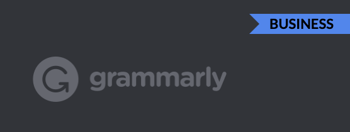 I said all of that to prove a point: even the best writers can sometimes make serious grammatical errors. Enter Grammarly, a well-known yet incredibly useful tool.
I said all of that to prove a point: even the best writers can sometimes make serious grammatical errors. Enter Grammarly, a well-known yet incredibly useful tool.
With Grammarly, you simply upload your blog copy into the app’s easy-to-use interface. Using the power of AI, Grammarly then analyzes what you wrote and gives you feedback on suggestions.
Some of the changes are stylistic: for example, Grammarly doesn’t like it when you write something such as “that was really fun” or “we drove our own car.” It’ll tell you to remove “really” and “own” because both words can be redundant.
It will also make suggestions based on wordiness. At paid levels, the AI will analyze writing faux pas such as passive voice. And of course, at a basic level, Grammarly will highlight both spelling errors and — you guessed it — grammar!
Hubspot:
Save time scheduling meetings and reminders
Raise your hand if you’ve ever experienced a conversation that went something like this:
Person A: “Send me a couple of times that work for you via email. I’ll let you know which appointment works for my schedule.”
Person B: “Okay, will do!” [Sends 3-4 options]
Person A: “None of those work for me. How about this time?”
Person B: “I’m already booked for that time. How about…”
GAH! I’m frustrated even writing that all out. Of course, since most of that exchange happened via email (interrupting both person’s workflows throughout the day), they both wasted so much time.
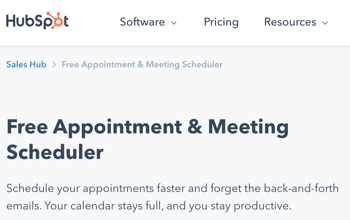 Want to know an amazing AI-powered tool that can easily overcome this?
Want to know an amazing AI-powered tool that can easily overcome this?
Welcome to Hubspot Calendar. It’s a free tool where others can easily see what times you’re available and book directly from your personal link.
After that, the app sends both parties a confirmation email.
Who has time to go back and forth like the conversation I just shared? I know you don’t, so if you’re looking for a powerful option for appointment scheduling, you can’t go wrong with Hubspot Calendar!
Agorapulse:
Make managing social media seamless
I’m just going to get this out there: we love Agorapulse. Yes, we love all of the other AI apps on this list too. We’ve simply used Agorapulse for a very, very long time.
In fact, Agorapulse is a highly useful all-in-one tool for content automation. Wondering how effective your posts have been? Go deeper with Agorapulse reporting. Need a tool for your content team to collaborate within? Agorapulse is the key.
 Agorapulse has a few big AI-enhanced features including a Social Media Inbox, automated Publishing tools, Monitoring so you know when there’s a comment or message you need to respond to, Insights reporting, and team collaboration.
Agorapulse has a few big AI-enhanced features including a Social Media Inbox, automated Publishing tools, Monitoring so you know when there’s a comment or message you need to respond to, Insights reporting, and team collaboration.
And of course, all of these options are available from their mobile app, meaning you can stay connected and in charge of your social media platform engagement as it happens instead of coming back to the office the next day and feeling behind or overwhelmed.
MissingLettr:
Turn your blog into a years worth of content automatically!
“What to say, what to say? I don’t even know where to start.”
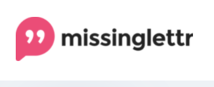 It’s that time again, isn’t it — time to put together your next round of social media content. Whether you create content daily, weekly, or on another schedule, there’s a lot to publish.
It’s that time again, isn’t it — time to put together your next round of social media content. Whether you create content daily, weekly, or on another schedule, there’s a lot to publish.
After all, if you’re like most business owners you have Facebook posts, Twitter Tweets, and LinkedIn statuses to come up with. And of course, you want those to all be different, right?
MissingLettr is what’s missing in your life. With this, you can upload a CSV list of your blog links, curate posts from other sources, and automate drip campaigns with just a few quick clicks.
MissingLettr is one of those tools you didn’t know you needed until you start using it, and then you’ll wonder how you ever worked without it!
Look Smart, Save Time and Money with AI tools:
There are a lot of ways that Artificial Intelligence (AI) can help make your life easier and more productive.
This is especially true for automation tasks such as creating content (Conversion.AI) or scheduling social media posts (Agorapulse). Appointment scheduling has never been easier with apps like Hubspot Calendar and proofing your content is a breeze with AI-backed Grammarly!
Regardless of your role at your company, there's no shortage of ways to make your job easier or simply ways to help you reduce friction with AI tools.
What are some of the ones you use? Are there any of your favorites I missed?
Let me know in the comments!




Comments