Like all good social media platforms do… Instagram is EVOLVING! What does that mean for the gram and how can brands use these updates to their advantage?
We asked those questions for Instagram super smartie Jenn Herman - and we do mean super smartie, she’s literally written the book on Instagram- TWICE! and social media, and social media strategy and her latest, a collab with other 360 Marketing Squad teammates - Mike Allton, Stephanie Liu, Eric Butow and Amanda Robinson (#squadgoals … literally) for the “The Ultimate Guide to Social Media Marketing.”
So. Let’s dive in. What’s New?
Instagram Enhances the Desktop Experience
The first notable change is Instagram is becoming more friendly to the desktop user.
Search, Explore and the Home feeds all have the same functionality as the mobile system. Stories are a little different, you can click on the Story and it will open to a new browser. You can navigate through by advancing through the story, comment, and pause as well - similar to mobile, however, there are a few limitations. You can’t engage with stickers, polls, or quizzes.
But why desktop for this mobile social app?
(Our hypothesis-es….)
- Instagram on your desktop is giving mobile FREEDOM from/for Live video! With your mobile free you no longer have to stop the video if you need to actually use your device. When watching Live video on the desktop it populates on-screen as a square so you can see comments alongside the video which is awesome because they won’t cover your video. Limitations >> You cannot tap a like and throw it up on-screen like the mobile platform and adding in guests can only be done through a mobile device.
- Hitting up the DMs is easier with the desktop option as well. Some function is limited but there are workarounds - like answering a reply with a video. You can still share a video but it’ll need to be saved to your computer and uploaded as an attachment. If you have a ton of conversations happening in your DMs image how awesome it would be to reply with an actual KEYBOARD instead of your mobile!
Mobile-only >> editing CTAs or actions like call or email on your profile, accessing insights and posting content is still only limited to mobile. Workaround for insights and posting… Facebook’s Creator Studio.
Instagram is trying to REEL in Tiktok users with Reels (See what we did there … 😬)
It seems like everyone is trying to edge in on the TikTok fandom. IG is no different. They’ve launched their response to the platform, Reels. Reels is an interesting addition to the platform. And honestly is a little bit more complicated. Here are a few notable hiccups that may pose a challenge when using Reels for your brand.
- Limited video length >> videos are only 3-15 seconds versus the full 60 option on TikTok
- Filters, features, effects >> all of these options must be chosen prior to filming your video. If you are creating a piece longer than 15 seconds, you need to reselect all the features and effects prior to filming your next clip, etc. There is a lot of starting and stopping to get to a finished product.
- Analytics >> these aren’t an option for Reels yet, it doesn’t mean that it isn’t coming. You can see likes, comments and view counts as a minimum.
- Explore >> Reels has a dedicated explore page which is awesome, but it has some AI learning yet to do so it starts to populate content tailored to your behavior.
So, Reels overall? They aren’t giving Jenn the Feels at the moment. (See Jenn react to Reels here). There is definitely room for improvement, but like all new things, there are kinks to shake out and plenty of growth potential!
Instagram Worthy Shopping 🛍 Experiences with SHOPPABLE POSTS
Ever stumble across that outfit you just had to have on Instagram and when you clicked to buy it the store window comes up to shop- you add it to your cart but then see another notification come in only to accidentally clicked out of your shopping window, then you realize you’ve lost not only your cart, but also the site you were on in the first place?! Ugh 😫 the struggle has been real! But instagram is improving that with a focus on e-commerce experiences.
130 million Instagram users tap on shopping posts every month
eCommerce is made easier with social applications and Instagram is taking it a step further and is testing with a handful of brands, a CHECKOUT option. The entire transaction would happen right within the platform. Take all my monies online boutiques!! I’m a sucker for a well-placed ad with ease of use to purchase. Why is this important for IG or for your brand? It keeps the user in the app. IG likes this because the conversion is happening in their platform and the user isn’t navigating to an outside site and it’s awesome for the brand because you’re creating a frictionless conversion.
***UPDATE*** At the time of our conversation Instagram Checkout was still in the beta stage, however IG has just rolled out Instagram Checkout in the U.S. for eligible businesses and creators. Check out the full scoop >> HERE.
OTHER AWESOME NOTABLES
- Pinning comments >> brands can pin up to three comments on a post | Business use >> pin answers to FAQs. Hold onto awesome testimonials or feedback in your comments. pin and tag a contest winner. Long winded post? Start your caption and finish in your comment, then pin it to the top for the full post.
- IGTV >> notably, previews have changes from 1 minute to a super quick 15 seconds | Business use >> hit them with the hook right off the jump. Make sure your opening is powerful, give them something tangible right off the bat, then revisit introductions and more detail after they’ve clicked Keep Watching and are tuning in for the rest.
- Simulcast feature >> this is still in-progress, but definitely something to keep your eye out for.
- Posting frequency >> test what works with your audience. If you are posting daily, you may be fighting yourself for reach and engagement. Instagram has to decide what to show your audience and if you lessen your frequency, to let’s say, 3-ish times per week and alternate with Stories, you may see a boost in reach and engagement because you’re not overwhelming the feed/algorithm. Test your channel.
- Facebook Live video >> Live videos can totally be repurposed and edited. After your Live, save clips to use as your IGTV preview.
- LIVE on IG >> have some fun with your live videos. You can now share an image as a Picture In Picture. You can put up any vertical image onto your Live so you could essentially create a slidedeck. Create your images and save them as a jpg, upload to your mobile and you have a creative fun way to pull in more content.
Staying on top of social updates and changes is a job in it’s own and we are super grateful Jenn shared her tips with us for how brands can best use the Instagram platform. She also keeps up with ALL the trends on IG and shares them freely with her audience in her Facebook Group (we highly recommend checking it out if you’re serious about keeping your brand relevant on IG). We want to hear from you. What are some best practices you’ve implemented with your Instagram strategy?
If you’d like to stay “in the know” about other changes happening in online marketing, and how you can keep ahead of the competition, join our Facebook Group: Relationships & ROI.

.jpg)
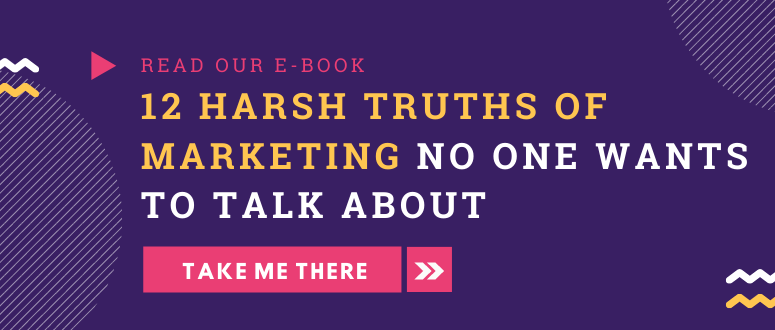

Comments