Hello, welcome to this week’s edition of Hoarders! I’m your special guest host, Jeremiah Wright. I’m going to be taking you to a deep, dark place: Your email Inbox. Let’s take a good, hard look at all of this clutter. Over here, you have over 300 Facebook notifications. Your closet, meanwhile, is overflowing with 1,000 Zulily offers.
I mean, what’s the deal with all this junk?
Consider this your email intervention!
The Delete Key

Before we go any further, I want you to do something for me. Go straight to your Inbox and delete at least 50% of it. Oh, and don’t forget to empty the trash while you’re at it. A cluttered trash folder is no better than a cluttered Inbox.
Think about it, would you leave dozens of empty packages lying around your house? When Christmas comes around, don’t you throw most of the boxes away? You might keep a couple just to make certain nothing needs returned, but ultimately you’re gonna throw out every bit of useless stuff.
Email should work the exact same way. So go to your email right now and delete half of everything in there. Don’t worry, I’ll still be here when you get back.
Unsubscribe
Still with me? Good. Now, the next three intervention steps are completely dependent on you and what you’ve subscribed to. But let’s be honest here: Do you really need to know every time someone “Likes” a comment you made on Facebook? And really, when is the last time you actually shopped at Petco?
So over the next few days, take a good look at stuff as it comes in. Do you need it? Does it captivate your attention with timely information or relevant content? If not, unsubscribe from the mailing list. Stop letting it clutter up the megabytes of your life!
Email marketing may have the highest ROI, but if your content doesn’t matter to me — I will unsubscribe from it. Marketers need to realize who their Buyer Personas are and craft appropriate content to reach them. Anything to the contrary? I’m unsubscribing.
Push is Your Friend
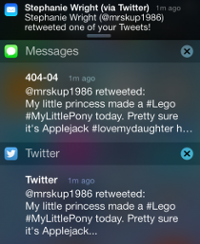
Our next step is easy: Let social media Push notifications do their job— after all, they’re already eating upyour phone’s battery life, so why let them eat up your Inbox too? You don’t need the same information replicated both ways. Go change your settings to only receive the most critical updates.
From To-Do to Ta-Da
Once you’ve made these steps, the final step is to treat your Inbox like a To Do list. Once you’ve dealt with the task (posted the update to Facebook, paid the bill, redeemed the coupon code, etc.), delete it. There’s just no reason to hold on to stuff you don’t need anymore.
Dealing with email overload might seem overwhelming, but with these simple steps you’ll be well on your way to email sanity. Thank you for joining us on this week’s episode of Hoarders!
Now for the marketers who may be finding themselves with fewer subscribers as a result of unsubscribe requests, consider this: What does your Buyer Persona care about? The marketing experts at NOW Marketing Group specialize in speaking to Buyer Personas and are here to help you capture your audience’s attention. Check out our Relationship Marketing Strategy so that your company can be found, be social and be useful — and be subscribed too — with inbound marketing!

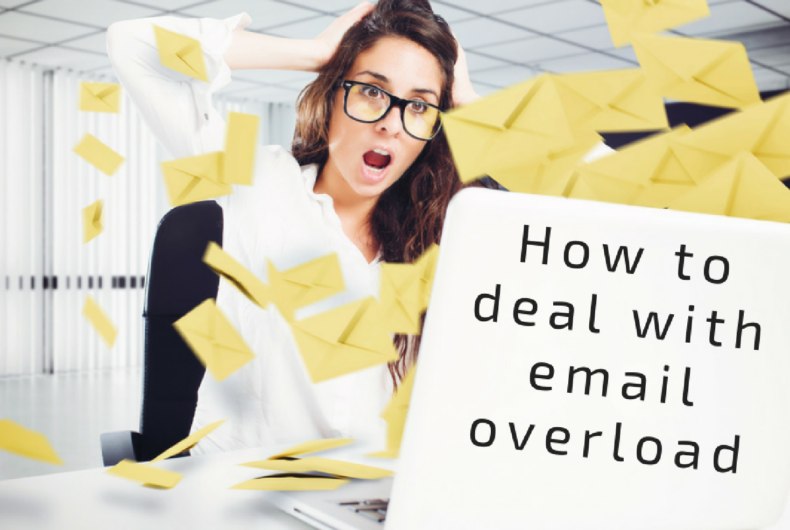


Comments