Have you ever wondered how you can get valuable data from your website traffic? Google Analytics is the best analytics tool for website traffic and if you are like me, that is one reason why you are reading this blog. The data and numbers play an important role for finding success within your relationship marketing strategy; however, the real task can be interpreting all that data. Simply put you will not understand the data if you don’t understand the terms. To help you get started measuring your online marketing results with Google Analytics, I have listed below a brief glossary of key terms to starting building your foundation of how to understand Google Analytics. There are many terms with Google Analytics to understand but let’s start with the basics:
Audience Overview - The basic overview of website data for the performance of your website within the selected time frame.

Sessions - Total number of visits within the date range.
Users - Visitors that have had at least one session within the selected date range. Includes both new and returning visitors.
Pageviews - This is the total number of pages viewed by all users. Repeated views of a single page are also counted.
Pages/Session - Pages/Session (Average Page Depth) is the average number of pages viewed during a session. Repeated views of a single page are counted.
Avg. Session Duration - The average length of time a user spends on your site
Bounce Rate - Bounce Rate is the percentage of single-page visits (i.e. visits in which the person left your site from the first page that came to without interacting with the page). Think of this like golf, the lower your bounce rate the better.
% New Sessions - An estimate of the percentage of first time visits.
Acquisition Overview - How are your users finding your website and where are they coming from.

Organic Search - Number of visits to your website after searching a “Phase or Keyword” through a search engine.
Direct - Number of visits to your website by directly typing the URL. Example - “facebook.com”
Referral - Number of visits to your site from sources outside of a search engine. Example - “A hyperlink from someone else’s website that leads to yours.”
Social - Number of visits to your site from social media: Facebook, Twitter, YouTube, and Google +.
Keyword - For both organic and paid search channels, Google Analytics records the keyword word or phrase a user entered into the search box that led them to click on one of your links.
(not provided) - For this category, a user reached your paged, by an undefined keyword or phase

Behavior Overview - Allows you to drill down on where visitors are going and not going. This will become useful if you trying to send users to a certain page on your website.

Unique Pageviews - Unique Pageviews is the number of visits during which the specified page was viewed at least once. A unique pageview is counted for each page URL + page Title combination.
Avg. Time on Page - The average amount of time users spent viewing a specified page or screen, or set of pages or screens. ***Not the same as average time spent on site
Exit - %Exit is (number of exits) / (number of pageviews) for the page or set of pages. It indicates how often users exit from that page or set of pages when they view the page(s).
Example - “The user leaves your site from that page”
This was just a quick overview of key terms and dashboard screenshots in Google Analytics. If you need more clarification on a term or need help navigating through Google Analytics. Click on the image below to sign up for our Google Analytics Training Course and I'll show you how to work smarter not harder with Google Analytics.


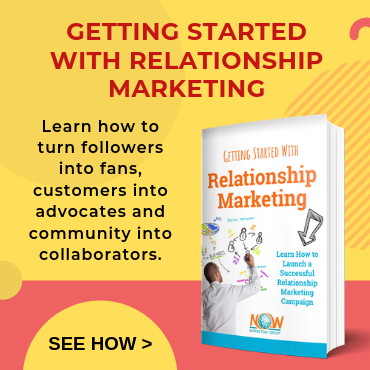

Comments