It is a rare day I compliment Microsoft. As far as troubleshooting is concerned, I’ve pretty much told family and friends to stop coming to me with Windows 8 questions because my default answer will be “Buy a Mac.”
So I’m just gonna get this out there right away: I love Microsoft’s Outlook for iOS app.
Excuse me while I go throw up.
A bit about me: I hate app redundancy. I have no use for third party mail clients when the built-in Mail app does the job just fine. It takes a lot to impress me or install a third party app, so I’m going to say this one more time:
I love Microsoft’s Outlook for iOS app.
You’re probably asking “Why?” by this point. The answer is simple: It’s an all-in-one tool and does the job far better than any app offered by Google or Apple. Here are my top 5 reasons why this should have a place on your iPhone:
Speed
Compared to the Gmail app, Outlook is incredibly fast. I tested both on an iPhone 5 and Gmail always stuttered. Outlook has smooth, clean, and fast transitions.

Calendars
Google and Apple have what I like to refer to as “Facebook Syndrome” — the need to break everything up into individual apps. Calendar? App. Mail? App. Drive? App (at least for Google; Apple has yet to release a stand-alone iCloud Drive app).
Outlook brilliantly integrates your calendar into a tab at the bottom of the screen. Sending an email to a client and want to see when you’re available for a meeting? No more double-clicking to open your calendar app, waiting for it to load, and double-clicking back into your mail client to continue. It’s seamlessly integrated.
Cloud Storage
Continuing the theme of seamless integration, I’m incredibly impressed by how much faster Outlook loads Drive than, well, Google. Yes, the Gmail app has Drive access but Outlook is simply faster.
Apple, on the other hand, hasn’t figured out how to let us attach anything more than photos from our Camera Roll, never mind iCloud Drive.
Drive Replacement
Forget using the Google Drive app itself. One of the tabs at the bottom allows immediate access to your Drive files for viewing. Again, it’s all about the user experience. No more app switching clicking to check your files: Everything is accessible from within just one app.
Also, Drive plus Gmail uses double the megabytes of Outlook — and for a better experience to boot.
Contacts
From within the app, I can see all of my contacts in a creative tab called “People.” Not only does this immediately show me every email interaction, but files from them as well as their calendars are instantly accessible. This is unbelievably efficient.
I would be remiss if I did not offer any criticism of the implementation of some features.
HTML Signatures
As with Outlook for computers, Microsoft still has a bias against HTML signatures. I imported mine from Google and it stripped out all formatting. It’s plain text only here.
Contact Info
For as amazingly integrated as my contacts are, I’m surprised it does not sync with my phone’s Contacts app. This could replace even more stock apps on my phone if I could load a phone number and click-to-dial directly from Outlook. Perhaps in version 2?
These nitpicks aside, I’m impressed. Anyone who works even a tenth of his or her time from an iPhone needs to give this app a try. It’s free, works great, and can replace many other apps on your phone. Let us know what you think in the comments!


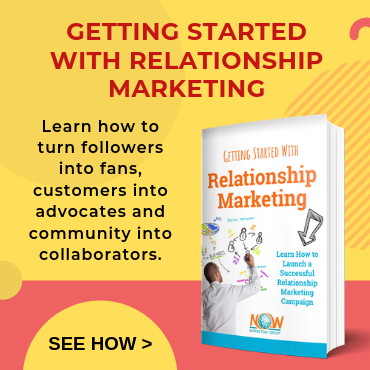

Comments