For a non-designer using graphic design software can seem a bit daunting. There may be times when you need to create compelling graphics in not much time. If you’re looking to put your brand’s best foot forward you may benefit from a graphic design app. I recently came across 4 very exceptional graphic design apps for the non-graphic designer. With these apps, you can turn ideas into impactful graphics in only minutes and on a small budget. Hopefully, you will find these tools aid you in your next graphic design project.
 What is Canva and why use it?
What is Canva and why use it?
Canva is an awesome tool to try! Simply put - Canva helps you create beautiful designs without too much time or money. If you’re like me, it can be time-consuming using graphics software. This app simplifies the design process for you with great features like the drag and drop editor. It provides everything you need to design on the go from layouts to a library of images and fonts. The built-in color picker is a nice feature on the app as well. If you’re looking for simplicity - this is a go-to tool for you!
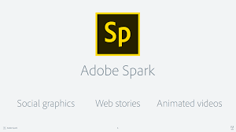 What is Spark and why use it?
What is Spark and why use it?
Spark can help you create social graphics, web stories and videos.
1. Spark Post - Simply pick a photo and add text and design filters. This app makes everything very simple to create stunning social graphics.
2. Spark Page - This app helps you to create and share in just minutes. You don’t need to be an expert, which is just what you need!
3. Spark Video - You can create animated videos in just minutes with their features.
 What is RelayThat and why use it?
What is RelayThat and why use it?
RelayThat is another great graphic design app to make graphics faster and with less effort. Who has an entire day to devote to creating social media graphics? Not me! RelayThat will be your go-to tool for easy and fun graphics! You can create, schedule and engage your audience with over 250,000+ photos, textures, and icons. You will save time by not having to tweak your graphics for every social platform.
 What is Ripl and why use it?
What is Ripl and why use it?
Ripl is a mobile-only app. It helps you animate your social media. You can easily write a post and share on social media platforms. Just add photos, choose a design, and write a caption and share! There are a lot of great user reviews for this app and their website lists a lot of them.
Are these Design apps for you?
These graphic design apps will allow you to create engaging graphics and content. I love simple and easy to use tools like these. Ready to engage your audience online with graphics and more? Maybe one of these apps can be your graphic design secret weapon. Give them a try!

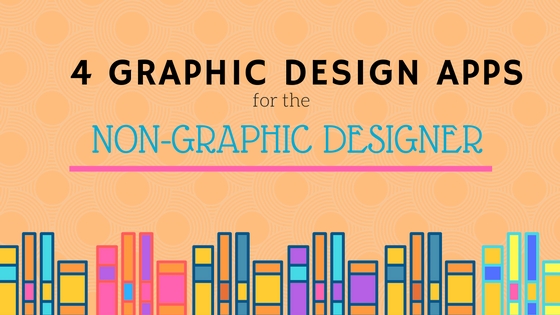


Comments