How you can use visuals to get noticed on social media
Humans have always relied on visuals. From the first cave paintings to the Sistine Chapel, we have been finely crafting how we present ourselves in a visual way. Now, the internet has opened a whole new world of visuals and interactive designs. Websites are designed with the viewer in mind, not only to look great but to keep people interested.
We all know how important connecting on social media is. Often, we use text and words to write tweets and statuses. But visuals can play a huge factor in how people engage with your posts. It can even be the deciding factor if people read and remember your posts.
The statistics show that visuals are important
Researchers found that colorful visuals increase people’s willingness to read a piece of content by 80 percent. And, if your content includes relevant images, it will get up to 94 percent more views than content without visuals. Similarly, by including a photo and a video in a press release, you can increase views by more than 45 percent.
Visuals can even help people retain information. When people listen to information, they are only likely to remember about 10 percent of the information three days later. But, if a relevant image is paired with the same information people remember 65 percent of the information.
Visuals also affect how likely consumers are to consider or contact a business. If an image is used in local search results, 60 percent of consumers are more likely to choose that business. On E-Commerce websites, 67 percent of consumers say the quality of a product image affects their selecting and purchasing of a product. Customers also think the quality of a product’s image is more important than product-specific information, a long description, or the ratings and reviews.
On Facebook, engagement rate for photos averages 0.37 percent, compared to text at 0.27 percent. That means photos get a 37 percent higher level of engagement over text!
Using visuals is important, and it’s easier than you think
While those of you who are not confident in your design skills may think this sounds difficult, we promise using visuals does not have to be hard. Often it’s as simple as pairing your text status or tweet with a visual that says the same information in a different way. There are many tools that can help you place text over an image. The most important thing is that you use a good, quality image!
How to find quality images
There are lots of great places online to find images. Here are a couple of our favorite resources for quality images:
If you’re looking for some easy ways to edit and design visuals, there are also many resources for even people who aren’t familiar with designing. These sites and apps make it easy to quickly design a visual or graphic that will capture attention.
Visuals aren’t just limited to static images, but also includes videos! If you’re looking into incorporating some video, check out these video tools:
A note on attribution and licenses
Just because you find an image online, doesn’t mean you’re free to use it. In most cases, the photos found on Google or elsewhere online are still covered by the photographers’ copyrights. You can’t just search Google and use the first image you like.
If you’re looking for photos to use for a design and want to keep yourself out of copyright trouble, you need to locate websites that explicitly define the copyright license of each image. For the sites we listed above, the license is pretty easy to find. There’s typically a description of the license on every page or at least a link to a description. Here are two license types you’re likely to find on these sites:
Creative Commons Zero
This means that you can use the photos in any way you’d like, without asking permission.
Creative Commons with Attribution
This means you can use the photo in any way you want, as long as you credit the creator of the photo.
How to attribute a photo
If you include a photo on one of a web page and need to attribute the photo, simply add text that cites the photographer. For example Photo by John Doe. Be sure to include a link to his or her site. Check each website’s license page for specific details and rules you have to follow.

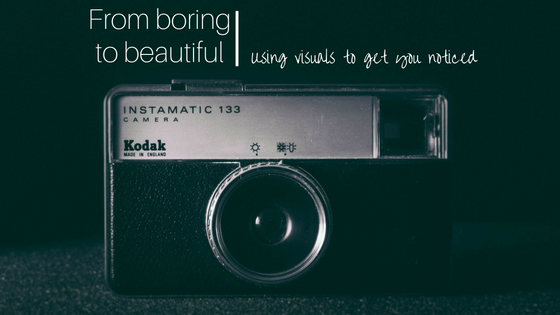


Comments