Using Google analytics to monitor website traffic? You probably know the data and numbers play an important role for finding success within your relationship marketing strategy; however, the real task can be interpreting all that data. This is an introduction to an upcoming video that I will be releasing within the week.
Simply put you will not understand the data if you don’t understand where to find the data you are looking for.
Below are screenshots within the main navigation of Google. You can catch up the on this Google Analytics blog series by reading my previous blog about key terms found in Google Analytics.
When you log into Google Analytics this page will appear
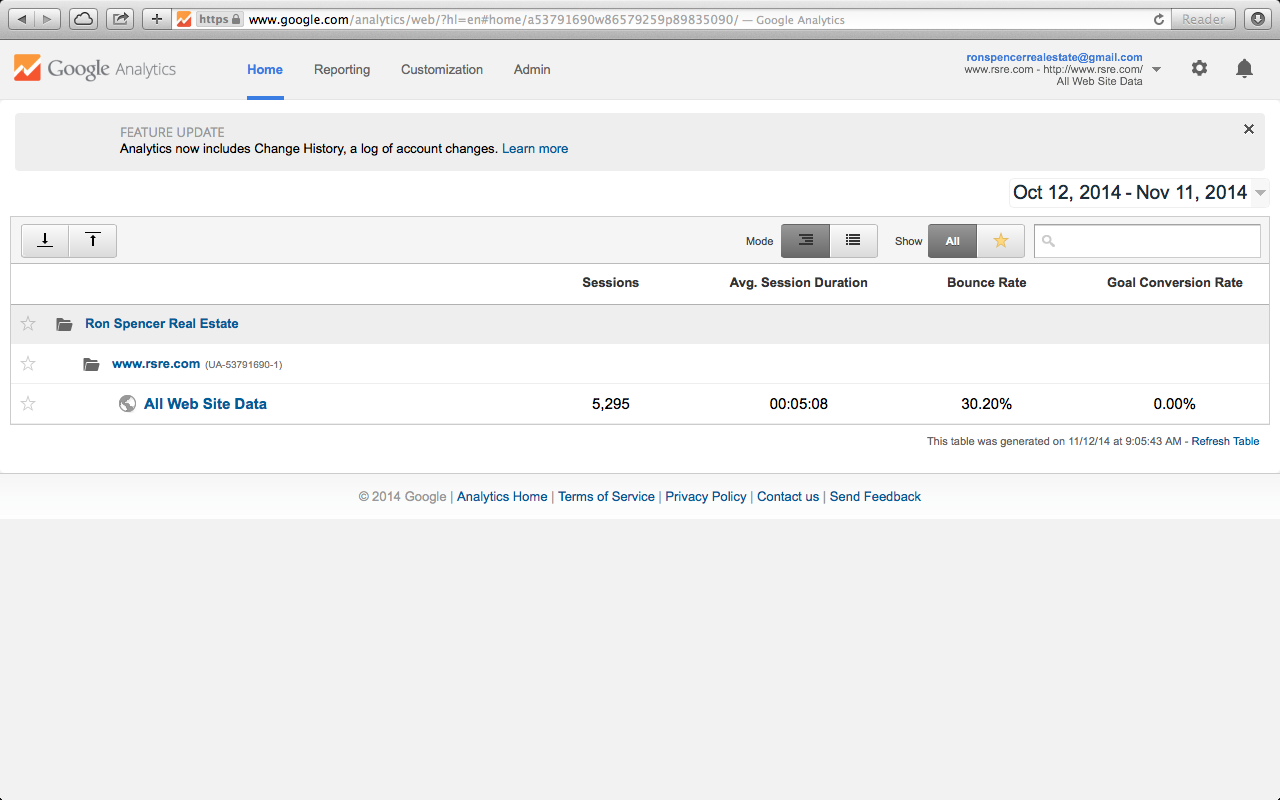
This is a look at your website in real-time which we will investigate further in the upcoming video.
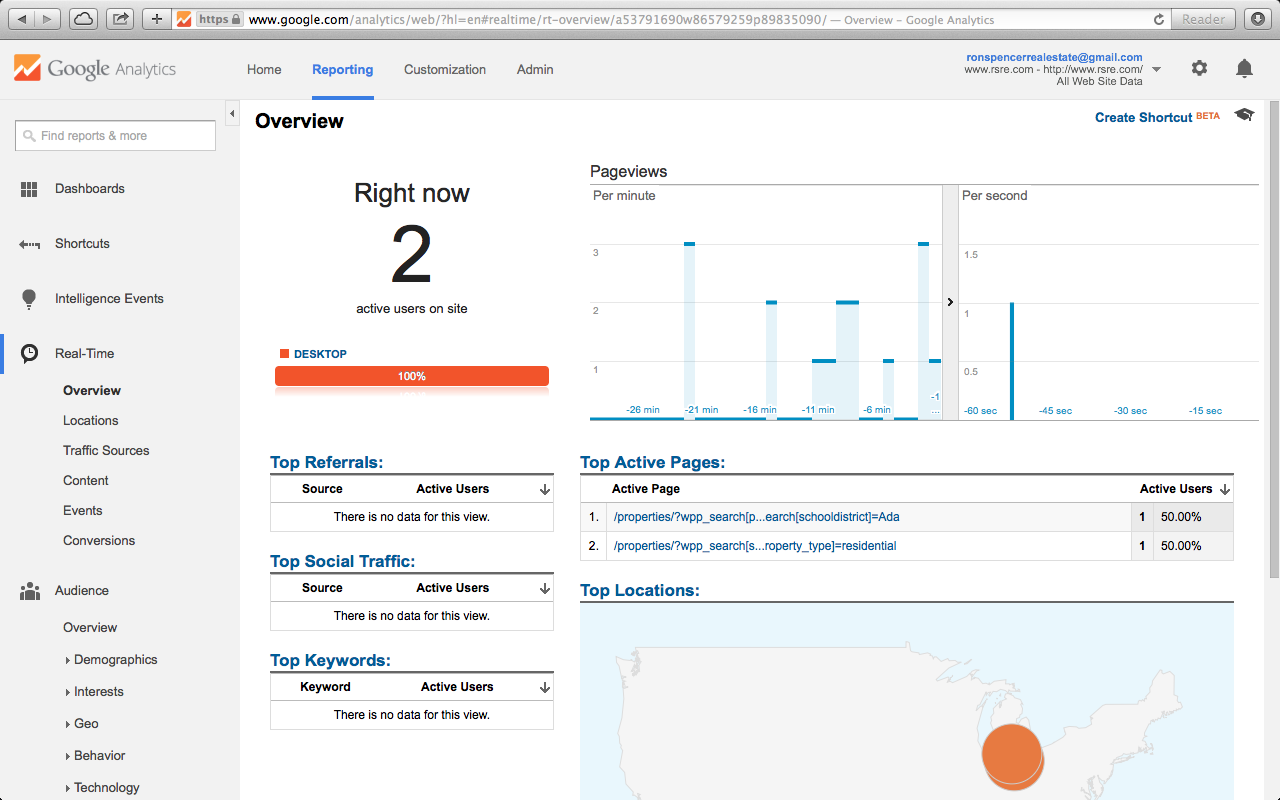
Audience Overview is my homebase when using Google Analytics. It gives the basic about my audience’s visiting patterns, locations, system they are using, and much more! You can get a good grasp about who and from where some is visiting your site on this page.
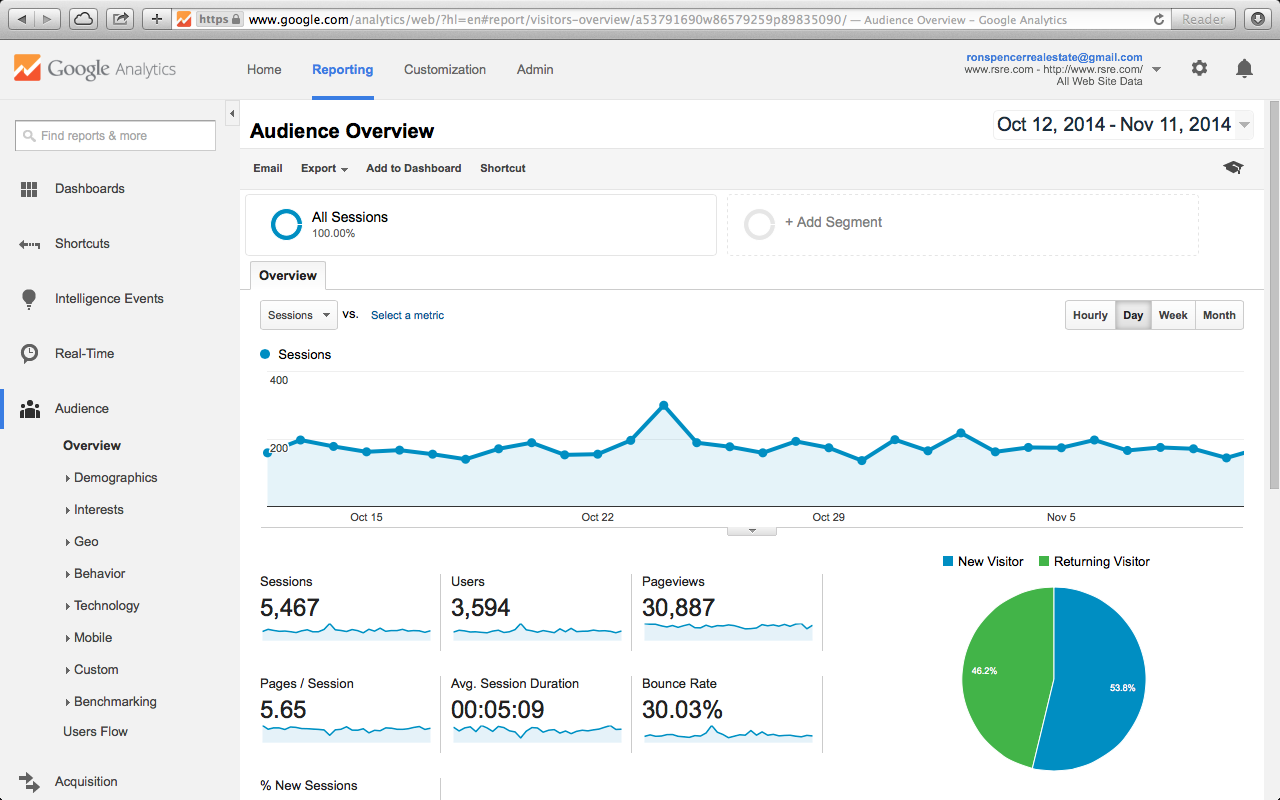
Acquisition Overview - You get a more in-depth understanding of how visitors are landing on your site. It could be organically, direct, social, or referral. You’ll have the ability to see keyword searches (unless they come from google). This page also allows you to sort those keywords from adword campaigns or any keywords you are paying for.
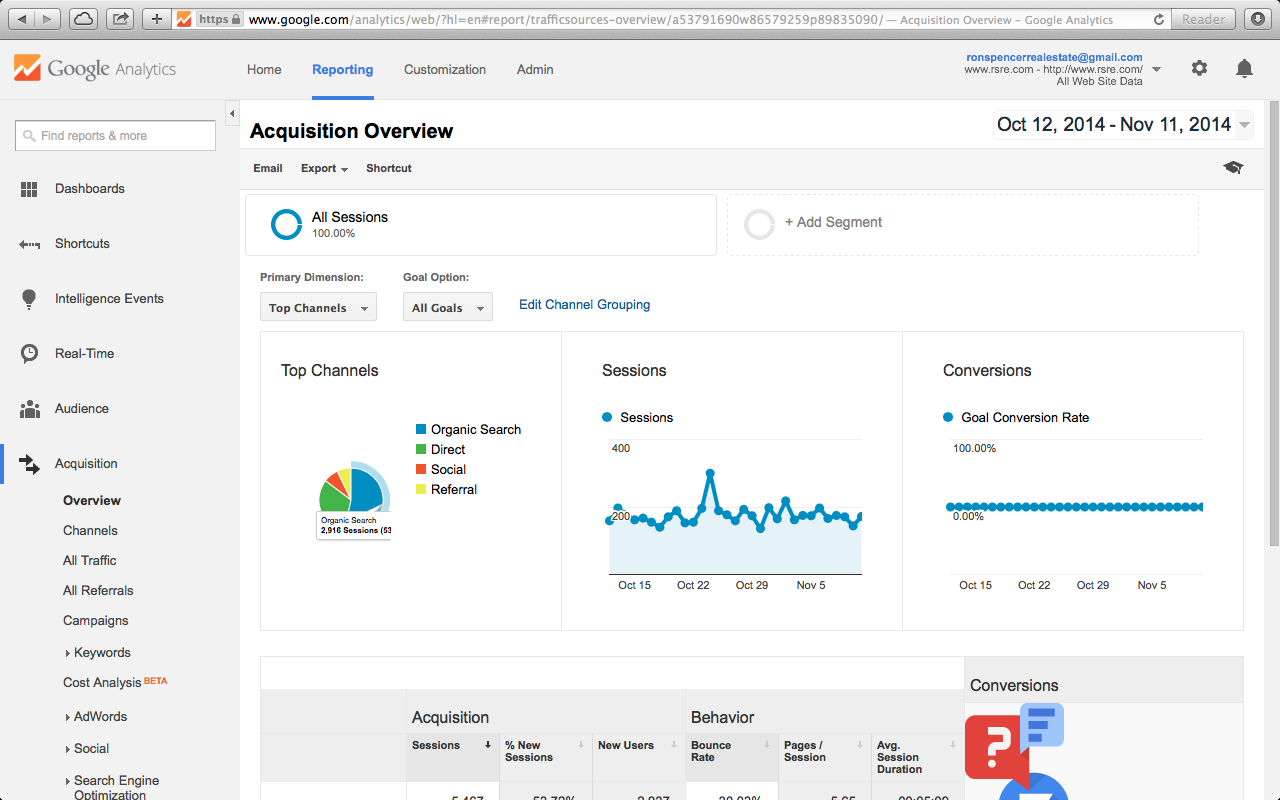
The last page my video will review is the behavior page. You’ll be able to see where your audience is traveling on your page. Why is that important? Because you’ll see first hand what pages are working and what isn’t.
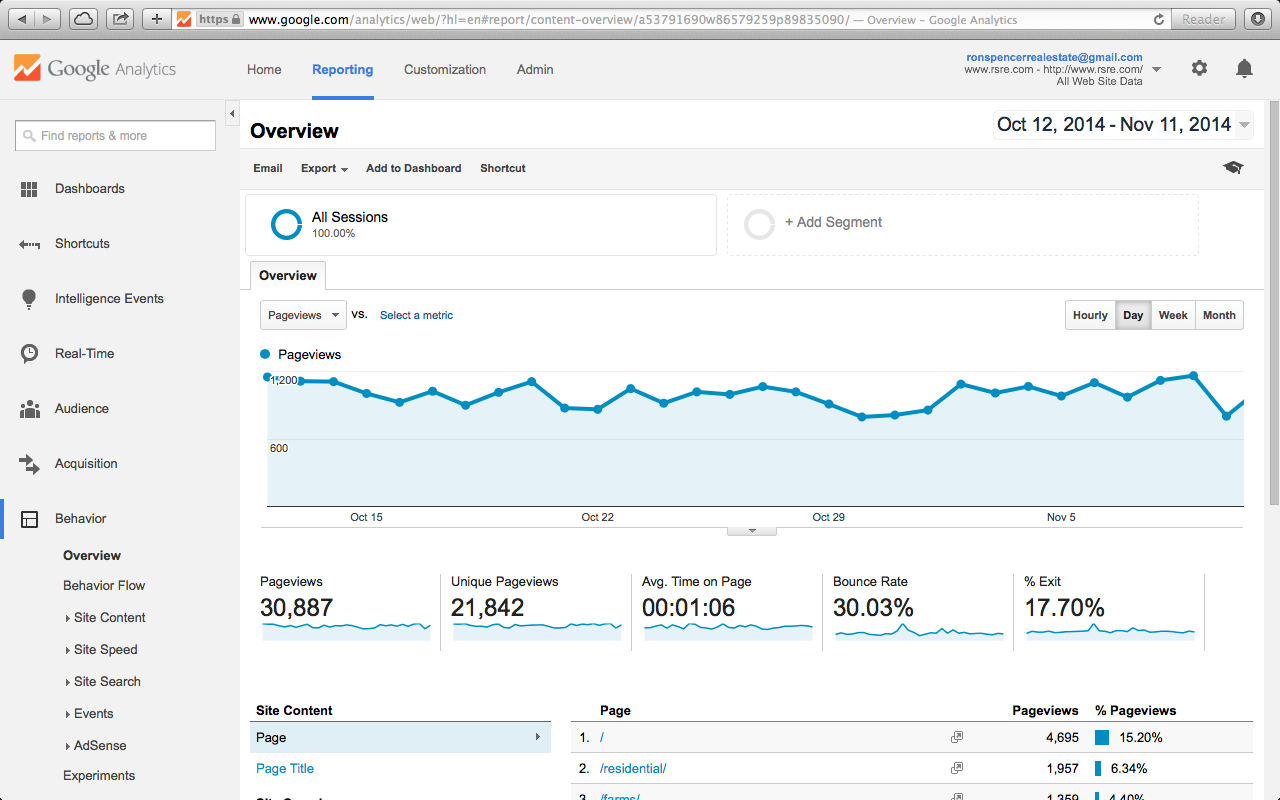

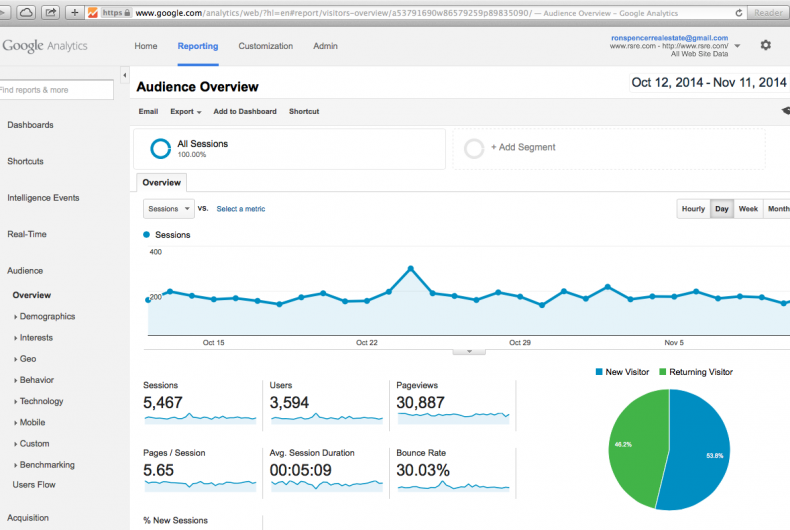


Comments