There are so many picture editing and collage-making apps out there, so which one is the best to use and why? One of my favorites is PicCollage. Described as a “party for your photos”, PicCollage makes telling your story through photos simple, creative and share-worthy. With it’s clean and easy to use interface this visual-composing master carries a 5-star rating in the App Store and Google Play store. So how can you really let your creativity fly?

Simple Designs
PicCollage makes it very easy to combine photos for a more visually-friendly way of sharing photos at once. And it’s as easy as 1-2-3… 4-5.
As shown here, the you simply follow the easy on-screen directions to get you started and guide you through the process of creating a photo collage. Even adding other elements is a piece of cake.


Advanced Designs
If you really want to get creative, try challenging yourself to images like these.The app is extremely user friendly and allows you to move elements around with a drag of the finger. You can change positions with a simple twist to nudge it into the perfect spot on your photo or within your collage. With the use of photos, stickers, frames, and text your collage possibilities are endless. If you want to get really fancy, consider the many available right inside the app’s store for purchase or for free.

Sharing
There are plenty of ways to share your masterpiece. You can post to PicCollage, Facebook, Twitter, Instagram, and other apps. Or you can simply save to your library among other options.
Don’t want the PicCollage logo added to your creations anymore? For a little pocket change ($1.99) you can have that removed forever. Plus, that small investment supports the app to make more improvements (like it needs any, but whatever).
Why PicCollage?
Still asking “Why PicCollage?” It has 70+ million users. It’s awesome. It’s easy to use. It has a great rating and reviews. It’s free.
If you read some of the reviews, you’ll notice people of all ages use it with ease and find it very useful. It’s a fun app to help with your company’s marketing efforts. You can become a PicCollage pro in a relatively short amount of time. When I downloaded the app, I started off with something simple and by photo collage #3 I was rocking out some pretty amazing designs once I got the hang of it.
Remember, 65% of your audience are visual learners. Visual content is processed by the brain 60,000 times faster than text. Content is king, and PicCollage can help take your content to the next level. Think of this app as an essential tool for your social media marketing and branding.
For more information on social media and relationship marketing, check here or contact us with any questions you may have! Download it today through Android Apps on Google Play or the App Store on your Apple devices.

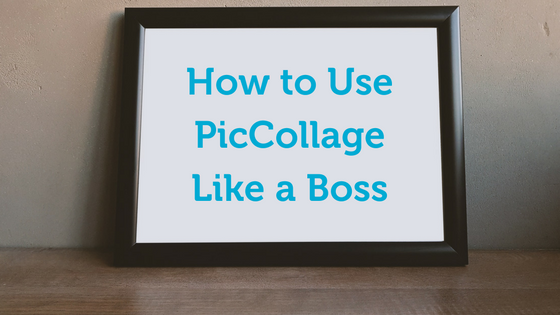


Comments