I am a self proclaimed Apple fan. I own several Apple products and use them in both my personal and professional life daily. I purchased my first iPhone in 2009 and found it was a great way to stay connected for both business as well family and friends via social media. I made the switch as a result of the problems I had with the user experience on other phones. The iPhone was clean, simple and intuitive.
This is exactly why some of the current problems plaguing iOS 7 are driving me just plain nuts. Some are minor quibbles (I really miss the ability to Tweet or Post to Facebook from Notification Center). Others are more frustrating. But never fear: I wrote this blog to help you fix three iPhone problems we've all experienced at least once.
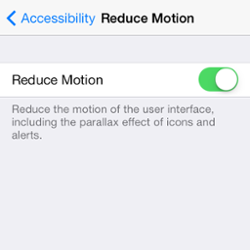
Wallpaper Scaling
Raise your hand if the problems with wallpaper scaling has you frustrated. Despite being on the market four months now and releasing three updates to iOS 7 since then, Apple has yet to fix the ridiculous scaling issues whenever you set a custom wallpaper (e.g., a photo of your kids).
This issue can be reduced by going into your Settings app, clicking on General, then Accessibility, and then Reduce Motion. Flip this slider to On, and suddenly your iPhone will allow you to scale images how you see fit — not how iOS and its Parallax “feature” sees fit.
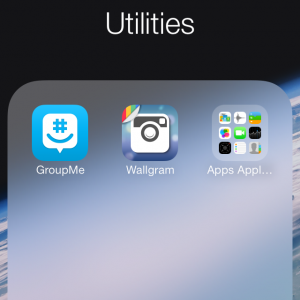
Bloatware
I am a minimalist. I have no use for the Stocks, Newsstand, or Passbook Apps. Having a separate app for FaceTime and Contacts is redundant (both are accessible from your Phone app). To hide all this clutter, I created a folder called “Apps Apple Forces Me to Have” and stuffed all of them in there.
But to a neat freak like me, it still grated on my OCD seeing this folder on one of my Home Screen pages. However, there is a solution to hide it even better: Nested Folders. As it turns out, there’s a bug Apple has yet to fix, allowing you to place a Folder within a Folder.
How to perform this trick is almost a whole blog article in itself, but TUAW has an excellent step by step guide — and it works flawlessly. Let’s hope this bug becomes an iOS 7.1 feature!

Notifications
I do not need Notifications from every app I’ve downloaded. As with email overload, you can also have Notification overload.
Again, navigate to Settings, Notification Center, and as you scroll past the “Today’s View” options (which, by the way, I have almost all of those turned off since they were just more clutter) select each App to check its settings. Pick your Alert Style, if any (I do banners). Now decide what kind of Badges, Sounds, and how you want to see these Notifications on your Lock Screen or Notification Center (if at all). Here's a hint: the vasty majority I receive zero notifications from.
Everything in business should have the same end result: delighting your customers and then improving. Apple just needs to remember who their Buyer Personas are, why they picked Apple in the first place, and how to exceed their expectations. This is easy to lose sight of sometimes, but an Inbound Agency can keep your company’s marketing efforts focused on this process. Download our Ultimate Guide to Hiring an Inbound Marketing Agency to help you understand exactly what its strategies can do for you.

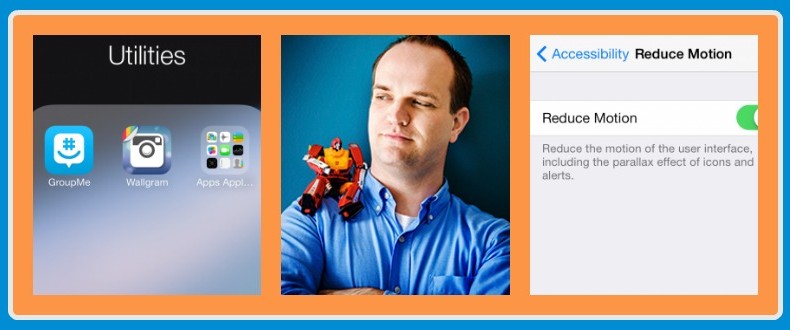


Comments