If you're doing social media marketing in 2018, you probably know the big one is Facebook. But, there are also a couple of others that can be very valuable to businesses. While platforms like Facebook and Twitter have an essential role in your marketing, they don’t have a strategic searchable content approach to marketing.
That’s why Pinterest is still such a vital social media platform. In fact, there are more than two billion searches that take place on Pinterest each month. Pins have value for years because they continue to be seen by searchers.
Just take a look at these statistics from Hootsuite, which prove Pinterest is a strategic tool for marketers and businesses:
- Pinterest has more than 150 million monthly active users
- 80 million Pinterest users live outside the U.S.
- 84% of people use Pinterest across multiple devices, with a majority using mobile.
- 67% of Pinners are under 40-years-old.
- Male usage has grown 120% in the past year
The main reason to choose Pinterest: Search and ROI
Pinterest is used for inspiration and future purchase intent. More than two-thirds of Pinners say they’ve discovered a new brand or product on Pinterest, and a whopping 93 percent of Pinners (yes, that’s almost all of them) use the network to plan purchases. And it’s not just planning. Half of Pinners have made a purchase after seeing a Promoted Pin, and two-thirds look at saved Pins while out shopping in brick-and-mortar stores.
Pinned content stays where it matters, which makes it a valuable search engine in its own right. Plus, pins show up in Google Image results, expanding your reach.
Pinterest takes all other Social Media Platforms to the bank
This platform should come with a warning label for consumers, because according to Hubspot, Pinterest has the highest average order value of all social media platforms. Yes, you read that correctly, a strange, yet awesome phenomenon is happening, that businesses are sure to love: consumers are opening up their wallets and handing out cash. Pinterest users on average are spending up to $140 to $180 per order value. Now that’s a solid chunk of change! In comparison, users are purchasing $80 Facebook on average and $60 for Twitter.
3 Reasons Why Your Business Should Be Using Pinterest right NOW!
Basics of Pinterest terminology
- Pins: This refers to all the content shared on Pinterest. Pins are ideas to inspire you. When you click on a pin, it links back to its original website.
- Pincodes: Sort of like QR codes, Pincodes are special codes you can create to unlock your business's curated boards and profile on Pinterest. Users can enter the code to be taken directly to your suggested boards.
- Pinners: Pinners are people who use Pinterest.
- Boards: Sort of like visual bookmarks or digital bulletin boards, boards are how you organize your pins. Pinterest recently added the ability to reorder your pins or boards.
Group boards: A group board is a collaborative board owned by one user. Owners can add other users to contribute to the board. While you can ask to join a group board, the board's owner has to send you an invite.
Archive boards: This feature allows you to clean up your profile and stop seeing certain suggestions. For example, you can opt out of seeing wedding dresses after the big day has passed. - Feed: Similar to a Facebook or Twitter feed, this is a group of pins from people you follow or what Pinterest thinks you'd be interested in seeing.
- Hashtags on Pinterest: Pinterest has a unique search system, so generic hashtags are not the most efficient way to make your content searchable on this social network. They're more effective if you use your own brand-specific hashtags, and less useful if you were to share a pin with the hashtag #recipes.
- Lens: This feature of the app uses your smartphone’s camera to produce new pin suggestions related to things you snap pictures of.
- Like: This is the equivalent of favoriting a tweet on Twitter or liking a post on Facebook. You can access your liked posts from your profile page.
- Comments: You can add comments to other users' pins.
- Sending pins: You can send pins to other users or non-Pinterest users in private messages.
- Tagging users: You can tag users using the @ symbol. Messages: You can send private messages to other Pinterest users.
How to get started on Pinterest with a business account
1. First, set up a business account
2. Start by organizing your brand and choosing related topics. They can include: culture, community, services, be educational, inspirational, show examples of work, or be product specific. Then look for trending areas and/or hashtags to use. Pinsights is a good tool to find trending areas.
3. Study Pinterest Analytics. Pinterest Analytics can tell you a lot about who is viewing your page and pins. You can learn your audience demographics, what devices your page's visitors use, and what your most popular pins are. You can also see data on your profile's average daily impressions and viewers, your average monthly viewers, and average monthly engagements.
4. Add the Pin It button to your website. Adding the Pin It button to your website makes it simpler to share content from your website, meaning more people are likely to do just that.
5. Create fun, unique content. Start pinning!
6. Apply to use Rich Pins. Rich Pins are a special type of pin that make using the platform more straightforward and seamless. These pins include information beyond the image, click-thru link, and pinner's description.
Currently, there are four types of Rich Pins.
- Article pins: Article pins make it so users can automatically see the article's headline, author and story description, making them much more searchable and distinguishing them from other content on the platform.
- Product pins: Product pins make shopping on Pinterest a lot easier. They show where the product you're pinning can be purchased, the current price and a direct link to the product page. Product pins' prices update in real time.
- Recipe pins: these are recipe-specific, i.e., ingredients and their amounts, cooking times, and serving info.
- App pins: allows you to share and download apps directly from the platform.
7. Participate in and create group boards. A group board is a collaborative board owned by one person who can add others to contribute to it. Topics for groups boards can include events or communities like-minded people.
8. Stay active and have fun pinning!
Are you using Pinterest for your business? Are you gaining website traffic as a result? We want to hear from you. Comment below and let us know.
Want to find out more ways Pinterest can be a strategic platform for you? Watch out #TrainingTuesday live stream.


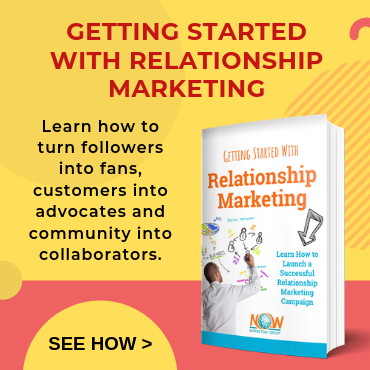

Comments