I’m the type of person that works off of a big yellow tablet with a never ending list of tasks to do, projects to manage and dates to remember. Working my way through that list always seems daunting and on going because the pages just keep rolling over with my chicken scratch handwriting and no organization. Honestly, it’s a hot mess and it’s just not working anymore.
After searching around for a better way to keep tasks organized (other than the ol’ yellow tablet), I stumbled upon Todoist. Todoist is a digital checklist that allows you to organize your projects, set tasks, assign team members to tasks and establish deadlines. You receive daily reminders of tasks due and notifications when someone completes a task. Additionally, it is accessible across many platforms and devices which is an amazing feature because you’ll always have access to add, check and track the status of projects and tasks.

Getting started on Todoist can seem like more work than it’s worth, but I promise, once you’ve got everything setup it will be totally worth the extra work you put into setting it up! Here are my tips and tricks to getting yourself and team started so you can work more cohesively, stay organized andkeep everyone on the same page!
Start on a computer. For the initial setup, do yourself a favor and don’t use a mobile device. Start out on a computer or tablet with a large screen to familiarize yourself with the program and all that it has to offer.
Get your projects and tasks established. The glorious time has come to transfer all your projects and tasks from your big yellow tablet. The organization can really start now! Name your projects and assign colors - which help differentiate at first glance. For me, I don’t have projects so my “projects” are each of the clients I’m responsible for and the client's color is based on their company logo. You can also drag and drop projects and put them in order of importance or segment your projects. Under each project you can list out your tasks, assign deadlines and set priority level. Additionally, you can easily change or edit, add notes and attach documents to a task.
Add the team. After you have everything sorted and organized, it’s time to add the team to the fun. Todoist is great for team organization and management. Once everyone is added in, you can start sharing projects, assigning tasks and brainstorming ideas. Gone are the days of keeping track of 1,000 emails and trying to remember “Did Becky say she needed that report on the 20th or 27th?”. All Becky needs to do is assign a task to you and set the due date, and you’ll get a notification (though the app and in an email) that you have a new task. The best part is that it is all in one place and easy to keep track of.

Download the app. Now that you’re set up, download the app to the devices you will be using it on. It’s unlimited, so don’t be shy about having Todoist on your phone, ipod or tablet. That way you’ll always be at the pulse of the latest update. If you think of a task that needs to be added while you’re on your morning run, you’ve got the access to just add it in and not run the risk of forgetting later.
Now you’re ready to work at full optimization! For ongoing management and success, it is important to check Todoist at least once a day. This will allow you to see what is due that day and what’s coming up in the next 7 days. You’ll be able to plan your days and weeks with ease and no more stumbling through that yellow tablet.


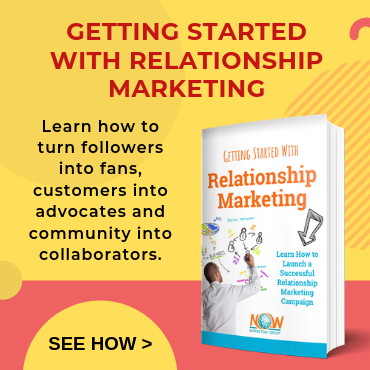

Comments