If you own a business, manage a business, work in a business, have any sort of client-base, customer prospect lists or a pipeline of new businesses you’re nurturing, you need a CRM system (customer relationship management). Basically, if you are in business, you need a formal CRM system. Out are the days of managing that massive, only you can understand, excel document that has outlined every contact person, call, visit, and direct mailing campaign. Businesses are growing at the speed of technology and if you aren’t moving along with it, you are going to be left behind… and your competitor will be reaping the benefits.
So, what exactly is a CRM system?
A sound CRM system helps to manage your client base, contacts, as well as prospects and is typically used as a sales tool. Ok, maybe you don’t have a sales team, that’s fine, you still need a tracking mechanism of sorts to manage contacts and your interaction with them. There is no way you or your sales team can single-handedly remember every detail of every client contact. It’s impossible. This is where your CRM comes into play. The ability to record meeting dates and times, details about a phone conversation, review a deal or discount, track emails sent and documents provided, will put you ahead of the competition. Want a quick refresher of your client’s activity? Do you have a new proposal out to a prospective client? All these details are found in one convenient, easy to manage spot within your CRM system.
HubSpot has launched their very own CRM system which seamlessly integrates with marketing tools and their Sidekick contact management tool. We love this system. Period. What’s to love? Let me give you a quick sneak peek.
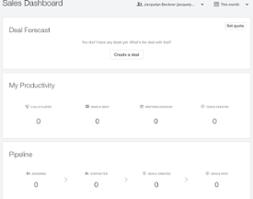
The Dashboard
Everyone loves quick, convenient, access to information. The dashboard will give you an overview of any deals or tasks, productivity (i.e.: calls placed, meetings booked, etc), your pipeline and where that contact is within the sales stage process, reports and recent activity. This dashboard can give business owners or sales managers a quick glimpse into the activity of each sales representative you have working within the system. It’s a great way to keep track of performance, as well as client management.
Contact Management
Let’s say you can’t quite relinquish control of that monster excel doc. You can import your document and map your fields to make sure you aren’t losing data. There will be some initial manual data entry to make sure everything is imported, but once completed, your CRM system will organize all your client information and detail then place it right at your fingertips.
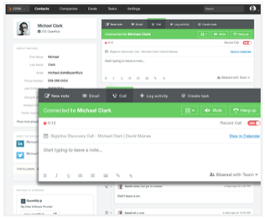
From the convenience of the CRM system itself, you can easily enter company or contact details, record phone conversations, send emails, and store files. The system can track your contact’s interaction with your business, which downloads they have requested, pages viewed on your website, and more. You can see exactly what your contacts are looking for which leaves you better prepared for your next call or visit. Then you’re able to offer them information specific to their perceived needs. Now don’t be creepy about it and start off saying I saw you were looking at XYZ pages on our website - I can guarantee you will be putting some people off if you they know you are “watching” them.
Through the magic of HubSpot your contacts entered can be tied to a company profile to help streamline any duplicates and keep your profiles as current and detailed as possible. You are also able to assign your sales team tasks directly within a contact’s profile.
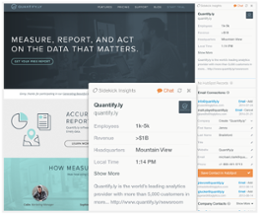
This little email add-on is an handy tracking feature. Ever wonder if “John in accounting” saw your email? Well, Sidekick will provide notifications when your email is opened or clicked and the number of times someone viewed your message. Sidekick also stores a contact profile (again integrating into the CRM system beautifully), showing mutual contacts, email history, company information and more. The HubSpot developers are working on a scheduling feature, launch TBD. One more quick, note… Sidekick is mobile friendly! With all the same great features of a “desktop” version, you can take the Sidekick functionality with you!
Before I wrap this up… I know it’s getting a little long, I want to just say if you are on an Inbound track, integrating this system is the perfect compliment to your marketing efforts. Let’s say you have a lead hitting your landing pages, downloading your content… their information can be stored automatically within the CRM. E-newsletters, blog emails, etc, can all be stored within the CRM. To effectively manage your lead lifecycle, don’t leave your Inbound marketing strategy fall short. You are putting the work into building and creating your audience, now it’s time to efficiently work those leads and grow your business.
To learn more about HubSpot’s free CRM system or taking your marketing on an Inbound path, let the experts at NOW Marketing Group help guide you. Click the image below (Custom Quote CTA) and we’ll be happy to help you with your marketing strategy.
Sources: https://www.getsidekick.com/ & https://knowledge.hubspot.com




Comments