Looking to build and grow a vibrant YouTube channel? Here are the things you need to check!
Now owned by the big guy himself–Google–YouTube is no longer just a place to watch videos. It’s a vibrant community and a healthy social media channel! Whether you’ve never uploaded a video before, have sporadically posted videos, or if you’re a regular uploader, we’re going to go through the steps you need to do in order to audit your channel and ensure it’s working as you intended and that you’re getting the traffic you deserve.
There are also lots of new tools to use, so we want to make sure you are fully taking advantage of them. Here’s how to audit your channel.
Basic YouTube audits to complete
Go through this list and complete the items to make sure you are presenting your videos in the best way possible.
👉 Have a G Suite account or 100 subscribers.
Google has changed the way YouTube operates when you start a new channel. Now, unless you have a G Suite account or one hundred subscribers, you won’t have a dedicated URL for your channel. You can also connect the channel to your Google My Business account to hopefully get it verified faster.
👉 Design a channel icon for your profile picture and cover art
Create all the graphics to fully dress up your channel. This will include a cover image and a profile picture.
👉 Write something for your about section
Don’t forget to fill in your about section! This is critical! You need to have all the information in here for users to get to know you, learn what they should expect from your channel, and ascertain whether or not they want to follow you. Let them know where to find you, give them links to your other channels, social media profiles, website, and anything else you’d like them to know about. Remember, Google indexes YouTube and they will be reading what you have in your about section. It’s another way your business can be found!
👉 Check your settings and fill out all the information about your business
Along with the about section, you’re going to want to fill in all the info about your business.
👉 Set the type of video and choose the content—tags, slides, CTAs, etc.
You can also go through all the videos and make sure they are listed as you want them. You have the following options. You can set it up to default which option you’d like.
- Private—only you or people with your username and password can watch
- Unlisted—if somewhen has the URL, they can see it, but it can’t be found by searching
- Public—everyone can see it and it can be found through search
You can also set the custom URL ending for videos and, of course, the video description. Don’t forget to mention some information about you as a company and place in any relevant links, like your website. There should be some consistency throughout all the videos.
Also set the tags and categories for the video as well as a custom image. Think about how everything is going to look to a person who has never been there before. What will they take away from your channel?

Other things to consider
👉 Do you have playlists for a walkthrough on a particular topic?
Once people start watching your videos, how will you make sure they either keep watching OR come back for more? By organizing your videos into playlists! With this tool, if a viewer clicks on a video within a playlist, the next video in the series will automatically begin to play once they finish the first video. Entice people with the videos they would be most interested in. You can even create rules and tell YouTube which videos to put into which playlist. For example, anything with the word “demo” could go into a demonstration playlist.
👉 Are comments turned on?
Ideally, you want to keep comments on. This helps keep people engaged and interactive on your channel. You do have the ability to hide certain comments, should someone say something unsavory. If comments are turned on, make sure you’re checking them and responding to people so you can talk to members of your audience. You know we’re all about building relationships here!
👉 Do you have CTAs placed strategically on you videos?
If you want more leads coming from YouTube, it’s important to make sure you have some sort of call-to-action on your videos. Whatever your CTA is, make sure it is placed strategically throughout your videos and that it is relevant for whatever the viewer is interested in.
👉 Do you have the right equipment to make the video high-quality?
People expect YouTube videos to have a certain level of quality. There is some decently affordable equipment on Amazon. Consider getting some equipment for good lighting and good audio. If you want you could invest in a camera. But, for beginners, even an iPhone can great videos. Our suggestion is to start where you are, but then consider upgrading as you can.
Turning your YouTube traffic into leads requires doing an audit–and thinking creatively about what your audience would be interested in.
Before you get started making videos there are a couple more things you should consider. The main thing is who your audience is and what will they be interested in. And, you’ll need to determine your goals for the platform.
Use the acronym WATCH think about why people will be interested in your videos:
✔️ Who—know your audience. What will they find craveable?
✔️ Action—know your goals. What action do you want your viewers to take?
✔️ Technology—be mindful that your tech should be an important factor, but start where you are, with what you have. Have good lighting, good sound, and good content.
✔️ Consistency—whatever you’re doing, be consistent with it. This is the thing that will make or break you.
✔️ Human—be human, be yourself! Embrace your quirks, embrace your sense of humor. You will find like-minded people.
Next, determine what your goals for the platform are. Is it gaining views and subscribers? Or are you more interested in gaining leads? How do the two things collide?
Once you complete your audit and figure these things out, you can begin to grow and build your channel. Good luck!


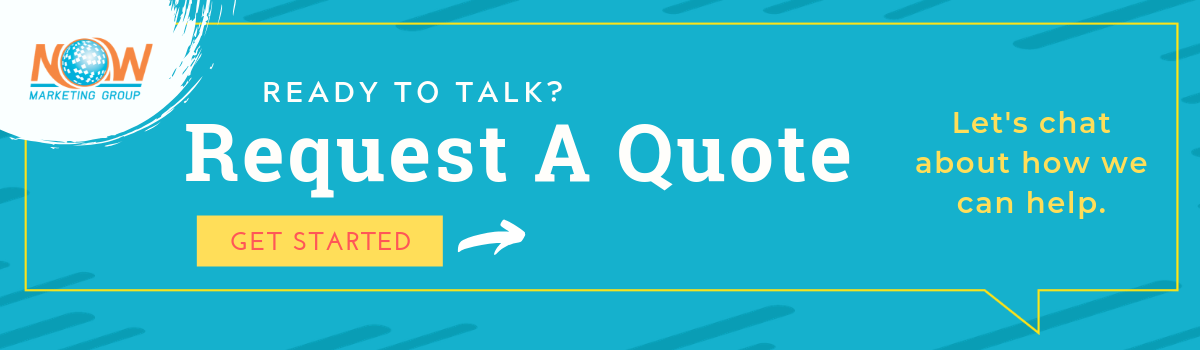

Comments