Whether you like it or not, marketing on Facebook is not just something you can do once and forget about. Successfully marketing your business on the world's largest social media platform requires strategy, time and a little patience mixed in for good measure, which is why it is imperative to periodically conduct a Facebook audit to ensure that you are on the right track and generating the highest ROI possible.
Here are 19 steps to performing an easy and practical audit on your Facebook page.
Step 1: search for your page on Google
Is your page easy to find? You should have no trouble finding your page in the first few search results. If you do, then your customers or potential customers are bound to have the same trouble.
Step 2: make sure your information is accurate
Never let any information on your page become out-of-date. The minute you change a company phone number, website, hours of operation or other crucial information, change it on your Facebook page. Change names, dates and any employee information, too.
Step 3: check your settings
Make sure all of the information on your Facebook page is filled out. Leave nothing empty. The more information you have, the more trustworthy your page appears.
Step 4: make sure your page URL is customized
Many people do not realize that you can select a unique username for your Facebook URL. You can only change it once, though, so be smart about it. Try using the shortcut "fb.com/username" in lieu of "facebook.com". This will work for any Facebook web address and can act as marketing communications while simultaneously making it easier for people to find your page.
 Step 5: verify your business page
Step 5: verify your business page
Make sure you have verified your business page (it shows up as the blue checkmark)
Step 6: set up your call-to-action
Your call-to-action (CTA) should not be missed, regardless of content type. Include a CTA on your Facebook page so that people can get actively and immediately involved.
Step 7: get reviews and monitor what people are saying
Check to see if you have reviews. Reviews are paramount for small business success. If you do not have them yet, encourage past customers to leave their comments with a personalized message and maybe a coupon. If ever there are negative reviews, do not remove them - instead, respond to them. Businesses that respond well to negative feedback instead of ignoring it enjoy better success and appear more trustworthy.
Step 8: add content
Set up albums. Include photos from company events, a new product line, or other relevant multimedia. Add videos to showcase your company and your brand, even things tangentially related such as a review video about a product line you carry or a how-to video related to your field.
Step 9: "Like" other branded pages
It is important to treat your Facebook page like a part of the community it is. Engage with other branded pages. "Like" them to show support and share relevant things that their experts post to add to the level of engagement.
Step 10: check for engagement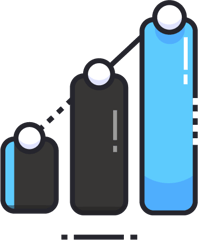
This can come in the form of comments, replies, reviews, shares and the like. See how many people are liking your content, and how many people comment on the things you post. Respond back to replies and comments so that you encourage engagement. When you post things that educate your audience, things that are from another expert in your field, try to directly encourage interaction with a CTA.
Step 11: revisit your posting frequency
Revisit how often you are posting things on your site. Even a few days without a fresh post or content can make your page seem stale, as though it might not be an active business anymore. You should be posting a minimum of once per day.
Step 12: use new features
Are you using new features like the job posts? If you are not, you need to start.
Step 13: use Facebook Live and activate notes
Activate the notes feature and use it to your advantage. Post information about new products, services, temporary changes, and other news. Use Facebook Live to broadcast events that the Internet community might want to see while they're happening.
Step 14: post videos
It is important to have written content, but again, this is a social place, a place where people want to engage interactively with the businesses they use. So post videos alongside your more content-heavy posts to increase engagement.
Step 15: monitor your reach
As with all marketing efforts, you need to check your reach with your Facebook business page. Make sure goals are being met and if they are not, it is time for a change.
Step 16: check traffic
Check to see how much traffic is going back to your website. Your Facebook efforts, such as the call to action, should be paying off in terms of increased traffic directed to your site. If it is not, it is time for a change.
Step 17: update your cover page
The cover page restrictions were recently relaxed, so now you can display new things on your main page. This image area can be maximized by way of displaying your customized web address and your call to action. Just ensure the text does not exceed 20% of the cover image area. This cover page can be updated so as to provide important information to customers. Make the most of it.

Step 18: use branded company images
The images you post, especially on your profile, cannot be easily searchable Google images that may belong to others or have expensive commercial licenses you might not be aware of. The safest way to make sure you are using free and legal images is to have your own branded company images. The pictures are the first things people are going to see when they look over your content, view your page, or see something you post on their newsfeed. Reinforce your company branding with a square designed branded company image that is a maximum of 180 x 180 pixels.
Step 19: write engaging content using the 4-E Rule
This means that the content you post needs to meet one of the four following categories:
- Experts: share content related to your industry, written by an expert.
- Educate: teach something to your viewers with your blogs, articles or videos.
- Engage: use real-time marketing conversations. Be social and ask questions so that people are engaged.
- Entertain: share content that is creative, visually appealing and indicative of your more human side.
Always ask if what you produce is something you would want to read yourself. You would not want your time wasted, so do not waste the time of your readers.


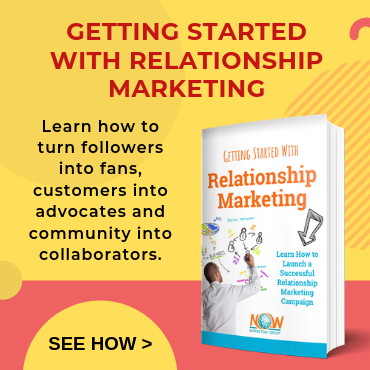

Comments