In case you missed it: Facebook rolled out the “See First” feature in July 2015. For the first time ever Facebook is letting you the user decide what you want to see first in your news feed. This is huge news because you can now control what content is important to you! In the past all Facebook let you do was hide or unfollow the bad content from your feed. “See First” now allows you to escape the noise on Facebook and place the content you love and want to see from your friends, family and businesses at the top of your news feed (cue the confetti)!
With Facebook turning over the reigns, you the user have more control than ever before on what shows up in your newsfeed, and who doesn’t love to have control? You should be excited about “See First” for many reasons because you now have the opportunity to discover new pages based on your preferences that will bring new and exciting content to you daily. With “See First” you no longer have to search through your news feed, because you will always see the content from those who matter to you the most first.
The “See First” feature is so easy to use and beautiful at that. When you visit Facebook on your mobile app click on “more” in the bottom right hand corner of your screen.
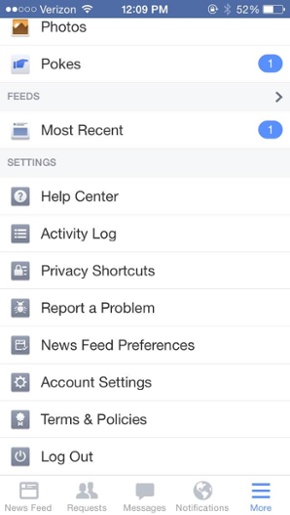
Scroll down to “Settings” and then click on “New Feed Preferences” where you now can take control and customize your news feed!
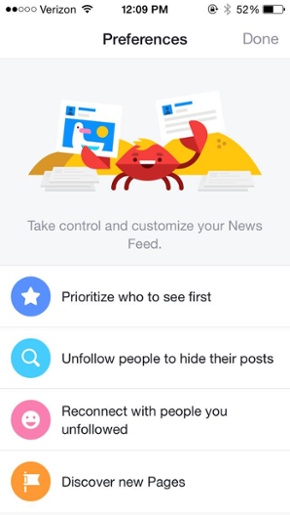
Here in the preferences tab you can now control what you See First, Unfollow people, Reconnect with People you have Unfollowed in the past, or Discover new Pages!
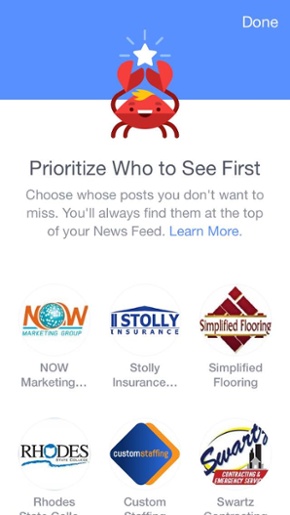
By simply tapping on the pages and friends icon who you want to see first, a blue star in the top right hand corner will appear and you're all set, simple as that.
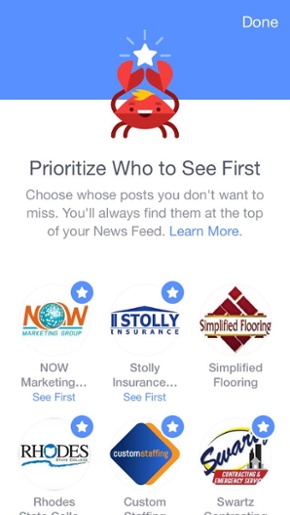
If you are desktop Facebook user, you can also utilize the “See First” feature by visiting the person or business page of your choosing and in the "Following" tab click “See First.” You can also turn the “See First” feature off by following the same steps you completed originally to turn it on.
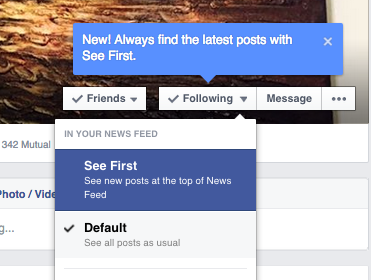
Now with “See First” and the “Save” feature that was previously rolled out in June 2015, Facebook lets you the user have more control than ever before when it comes to the content you see in your news feed.


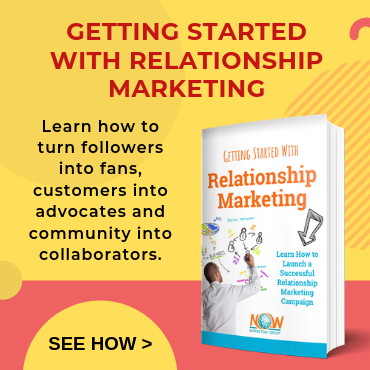

Comments