Hashtags are everywhere, but are they being used to their full potential? The answer may surprise you. With so many social profiles at our fingertips the same rules do not always apply when using hashtags. Just because hashtags help gain your content more visibility doesn’t mean you should use the maximum hashtags possible because sometimes less is more (especially when you are doing it right).
Let’s take a look at a few of our social platforms to see how you can maximize your hashtags without going crazy.
1. LinkedIn - Just no. On the other hand, if you are using Pulse, you can tag your post with up to three keywords.
2. Pinterest - Did you know that your Pinterest description is searchable? Hashtags are not needed unless you have a brand specific hashtag that your fans usually search for on other platforms. Otherwise, stay away from using hashtags on Pinterest. Just provide a great description for your pin instead.
3. Instagram - Instagram allows users to use up to 30 hashtags per post! Does that mean you should use all 30? Well it depends on how desperate you want to be. Most users see a post with 30 hashtags and view it as a desperate attempt to get likes. If you have a good following already, make sure you use hashtags that apply to your brand and content that you are posting. Using hashtags: #likeforlike #followforfollow #tagforlikes are going to look really spammy, especially if you're going for a more professional audience.
Tip: If you have a set of 10 or so hashtags you use on a consistent basis copy and paste them into your notes so you don’t have to retype them every time you post new content.
4. Twitter - Since you only have 140 characters to get your point across, using more than 2 hashtags isn’t going to benefit you at all. Hashtags are great if you are engaging in a Tweetchat or if you just want to add a word to your tweet that doesn’t fit in the statement (hashtags help your content be found). Example: “I love the new Twitter polls and GIF features that were just added. #SocialGeek #LOVETwitter”
Tip: Hashtags cannot be owned, but you can register them to a brand or event on Twubs.com!
5. Facebook - It is recommended that you only use two hashtags, if needed, on Facebook. If you are attending an event such as #SMMW16 or #SMWL16, you can share your content, if public, with other attendees. When clicking on a user’s or page’s hashtag in their post, Facebook will show you other relevant content using that hashtag as well.
Hashtags are great and they help your content be found by other users, but just make sure you are staying true to your brand when using hashtags with a post.
Bonus: A great way to help with brand consistency across all channels is to create a branded hashtag that your fans know that you use. By creating this hashtag users know how to find your current and past posts just by searching this hashtag.


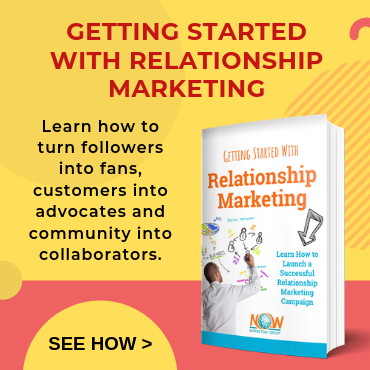

Comments